Spectra Wizard Cloud Internal Test Experience
Illuminated Passport is a portable and intelligent light source detection instrument. Developers have also been working to continuously improve the performance of their products. Today, Xiaobian will introduce the upcoming cloud functions to your audience, and take a look at the power of the new Spectrum Wizard APP!
Currently, the APP and website in the cloud are still in internal testing. It is reported that the expected development process of the new version of APP is: SGM+(Beta Version) > SGE+(Q4, 2017) > SGAL+(Q1, 2018) > SGS+(Q3, 2018) > SGT+ (Q4, 2018). The previous version of the APP series will co-exist with the new version (+) series of apps, until the new version of the APP series is completed, customers can choose to download the version. The data measured by all the new (+) series of apps, as well as the data of the upcoming new Lighting Navigator, will be unified into the Spectrum Genius Cloud Spectrum Wizard Service.
The app for the small series of the instrument is SGM+, and the icon is basically the same as the original SGM. It maintains a simple and generous tradition, but only one (+) symbol in the lower right corner is easy to distinguish!
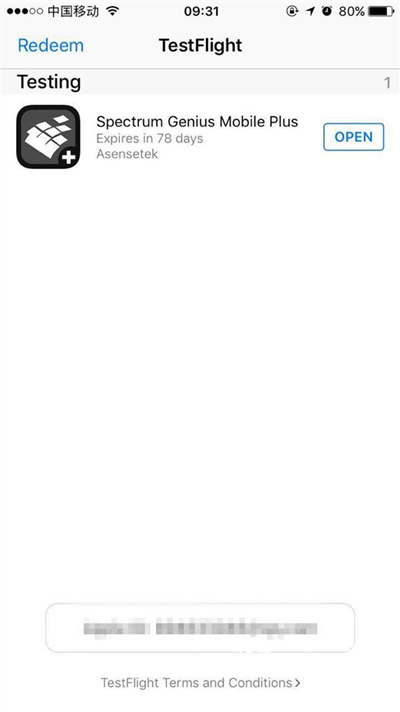
After entering the APP, you can find that there are some differences between the operation interface and the original version. Compared with the current version, the new version looks more concise and clear. The upper left corner is the set function key, the upper right is the Bluetooth search and connection, and the lower three buttons are from From left to right are the data comparison function, the measurement function, and the folder function for storing files.
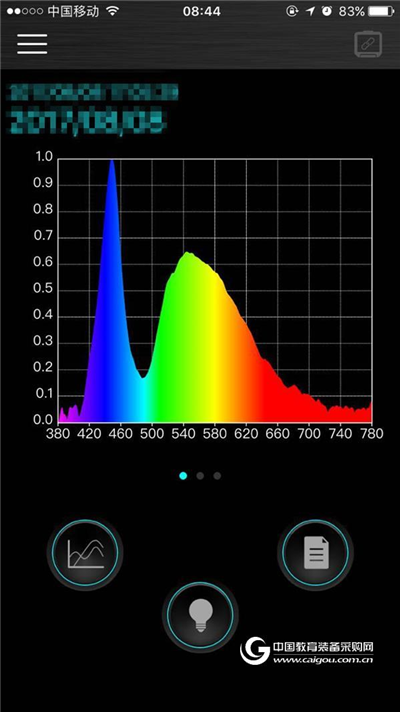
After the measurement function is turned on, it can be found that the continuous measurement of the old version, the subtraction of the background light, and the selection of the measurement data are still retained.
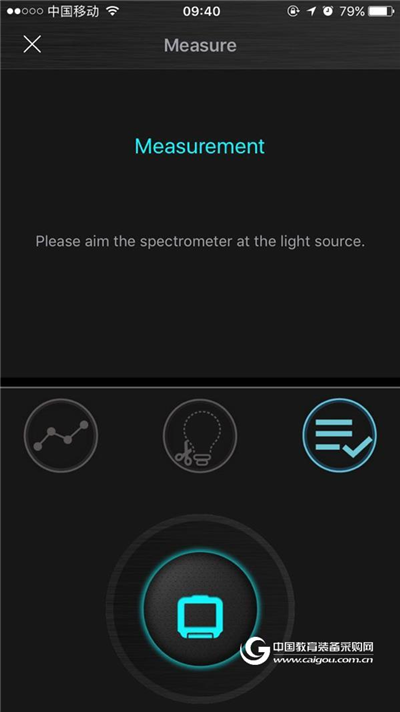
Go back to the settings button at the top left of the main interface. The most important thing about this app update is to increase the cloud synchronization function. We can find that the new settings button has the function of setting the cloud account. By setting this account in the network state, you can have a cloud synchronization account, which can realize the function of synchronous sharing of real-time data between APP and PC.

After the setup is complete, we can see our own account in the settings, and in the cloud management we can set whether to open the cloud service to achieve data sharing and private selection!
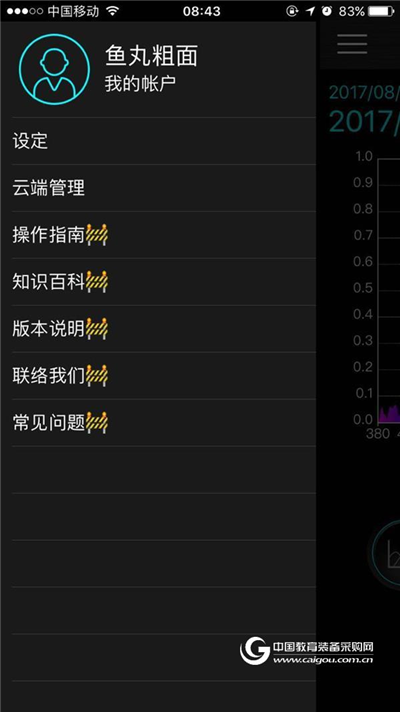
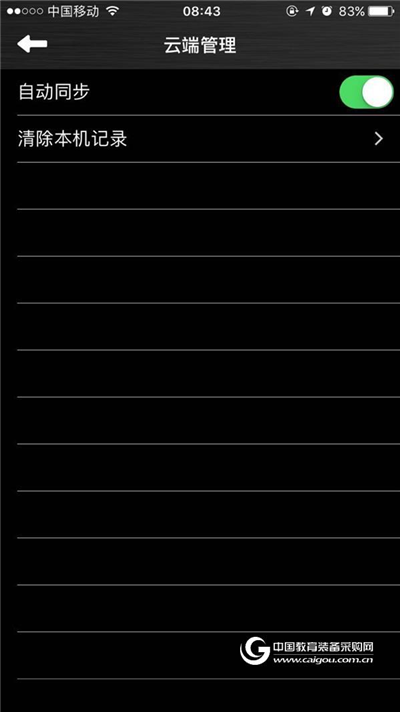
Then let's take a look at the cloud site! After the website opens, there is a login button in the upper right corner.
Click to enter the account password we registered in the APP to enter. If you are not registered in the app, you can also click on the new account to register and log in below.

After logging in, you can see the scene spectrum, spectrum comparison, my spectrum, and my collection of four function keys at the top left of the interface.
The scene spectrum is the spectral results uploaded by all users that are willing to share with you, and is classified according to the uploader's choice. We can view the detailed data by selecting the category that you want to select. At the same time, if you think that this spectral data has value for itself, you can click on the heart-shaped button on the picture to store this data with my collection, so that you can find and analyze it at any time in the future. These functions have greatly enhanced the learning exchanges of people in the optical industry, and truly realized the sharing of data. The desire to see the global spectrum can be realized without going abroad!
The data that we use the app to detect and sync to the cloud can be viewed in my spectrum, and can be set to choose whether the data permission is public or private. If you choose to open it, it will be automatically uploaded to the cloud for all users. View.
In the spectral comparison, we can compare our own data or the results of other people's data collected by ourselves to find out the difference between the two spectra.

Menstrual Cup
Gentle Super Soft Medical-Grade Silicone - flexible, easy to insert and comfortable to wear. Perfect for those with bladder sensitivities or discomfort with firmer cups. Ultrasoft stem can be trimmed.Comfortable To Wear & Easy To Remove - Easy grip stem for ease of removal and ridge-less body so it`s simple and easy to clean. Leak Free and safe to be worn overnight
Our main business is customization Silicone Phone Case,Silicone Rubber Sealing Ring Gaskets Grommets Accessories, Silicone Bracelets, Silicone Watchband, Silicone Keychains, Silicone Kitchenware. Silicone Spoon ,Silicone Stopper,Silicone Placemat Silicone Scrubber,Silicone Baby Products, Silicone Backpack ,Silicone Pet Supplies If you are interested, please consult


Menstrual Cup,Soft Reusable Period Cup,Menstrual Cup Reusable Period,Disposable Menstrual Cup
Shenzhen Yindingsheng Technology Co., Ltd , https://www.ydsoemsilicone.com